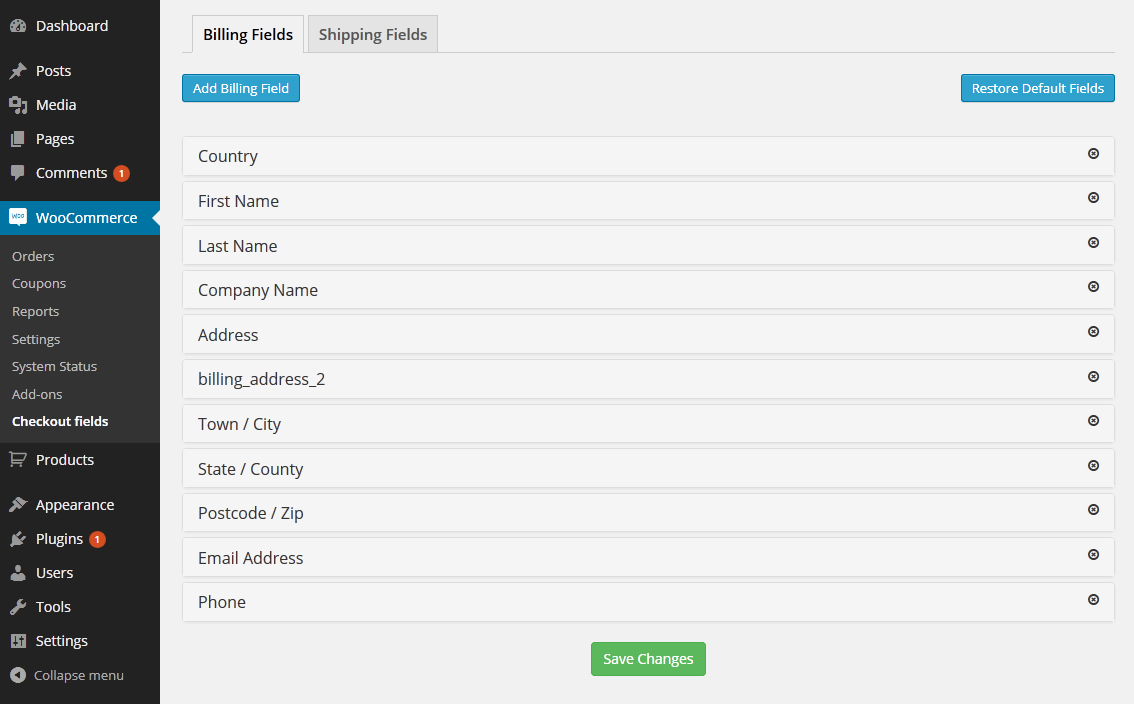How to Install Woocommerce Easy Checkout Field Editor
This article belongs to our plugin : WooCommerce Easy Checkout Field Editor
First unzip the file you downloaded from codecanyon. You will see three folders documentation,Licensing and Plugin . Plugin folder contains zipped file of plugin . Move that file to your desired location and remember that location.
Step 1: Go to your wordpress admin dashboard.
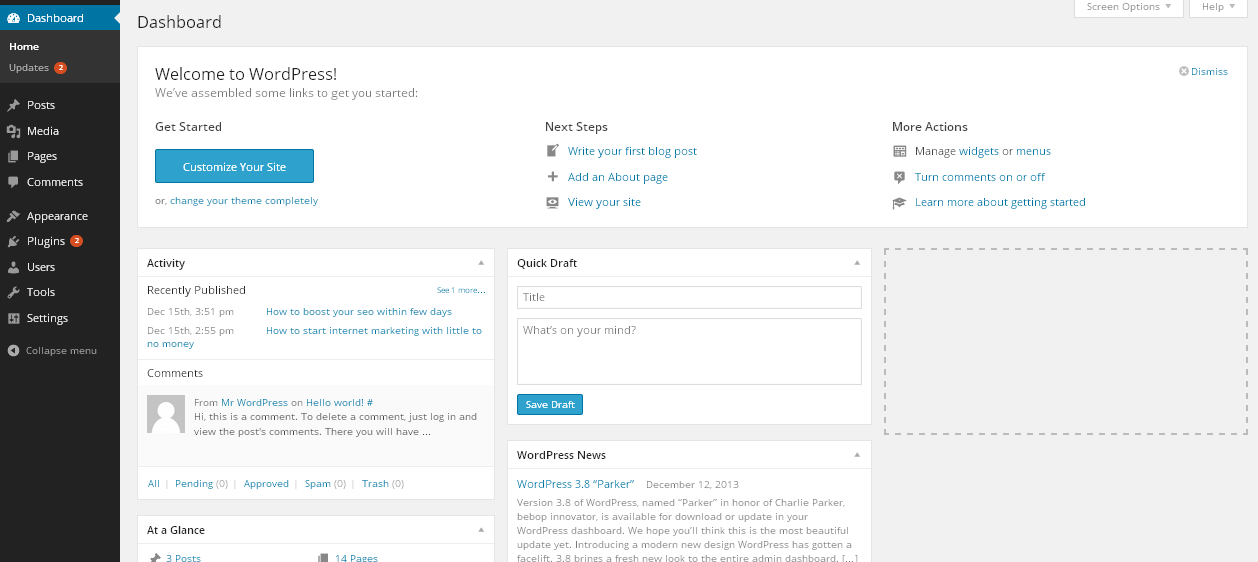
Step 2: Click on add new under plugin menu
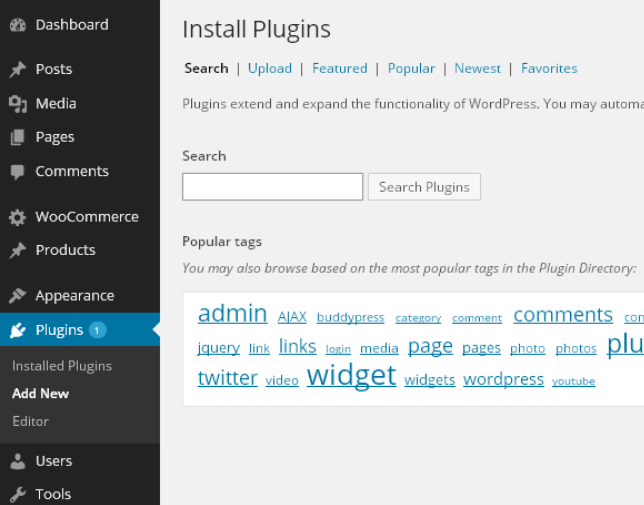
Step 3: Click on �Upload� as shown in image
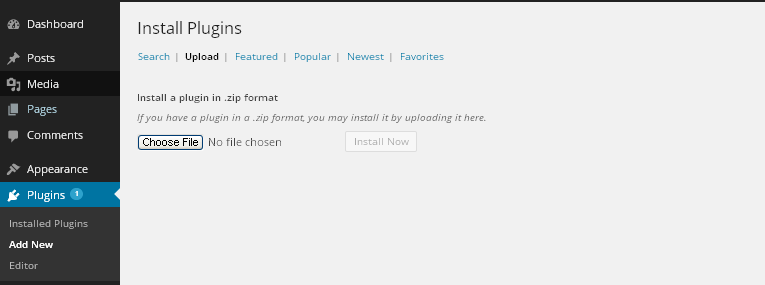
Step 4: Click On choose file and choose your plugins zip file from the location where you saved and click on install now.
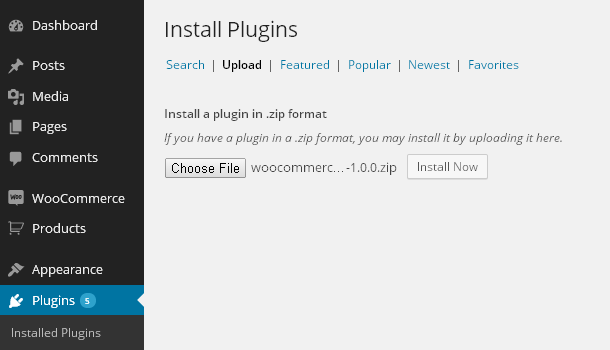
Step 5: Click on Activate as shown in the image.
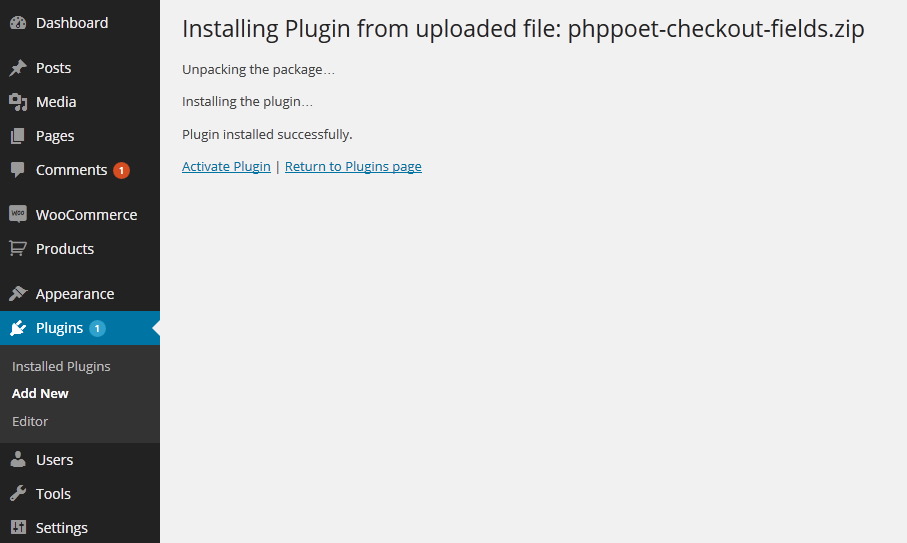
Step 6: Now plugin is ready to use.Now visit Checkout Fields tab under woocommerce menu.